New “WinWin Coin” trading feature!
By exchanging to USDC and THB,
EASY AS A PLATE! CHECK THIS OUT!
LET’S START “Coin Bank”
1. Access to “My Funds” under the menu at the left corner.
2. The "My Funds" page will display the total available
assets WinWin Coin / USDC / THB as well as the amount of available and active
balance on all orders created.
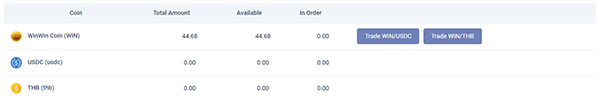
3. Make your trade transaction by tap on “Trade WIN/USDC” or “Trade WIN/THB”.

HOW TO PURCHASE “COINS”
1. Choose “BUY” alternative at “My Fund” under the menu.
a. Enter your amount “WIN” to purchase (Minimum 0.1 WIN)
b. Enter the total “WIN” amount you would like to purchase (Minimum 10 WIN)
c. Tap “Buy Coins” to start your trade.
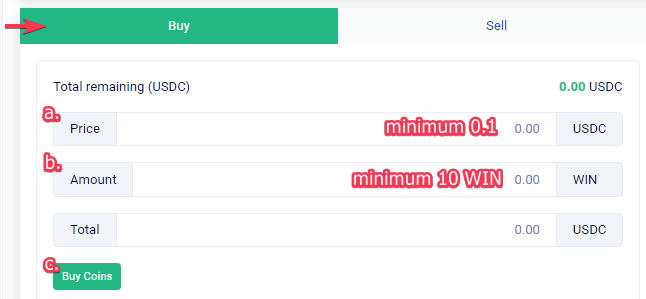
d. Tap “OK” to confirm your purchase transaction.
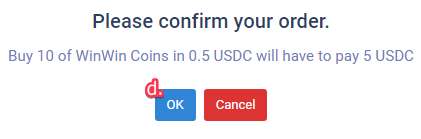
2. Make your purchase via “Live Trading”
a. Choose the asset that you would like to purchase.
b. The chosen transaction will be displayed.
c. Tap “Buy Coins” to start your trade.
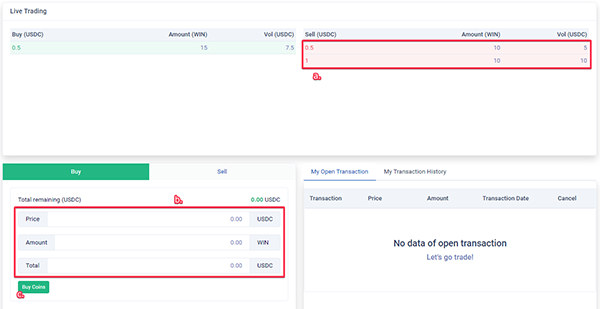
d. Tap “OK” to confirm the transaction.
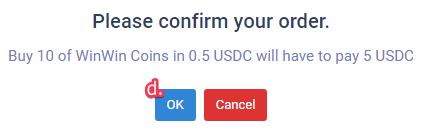
3. Your transactions will be displayed under the subject
“My Open Transaction” and “My Transaction History”.
“My Open Transaction” will be displayed when you’re under your trade process.
All transactions that have already been completed will be under
"My Transaction History”
HOW TO SELL YOUR “COIN” *(Fee 10%)
a. Enter your amount “WIN” to purchase (Minimum 0.1 WIN)
b. Enter the total “WIN” amount you would like to purchase (Minimum 10 WIN)
c. Tap “Sell Coins” to start your trade.

d. Tap “OK” to confirm the transaction.
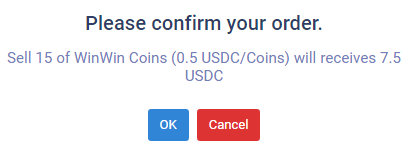
2. Make your purchase via “Live Trading” – “BUY”
a. Choose the asset that you would like to sell.
b. The chosen transaction will be displayed.
c. Tap “Sell Coins” to start your trade.
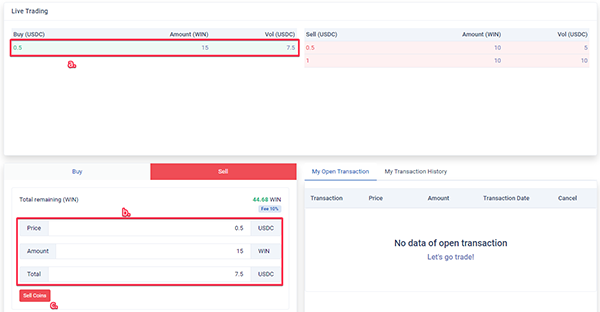
d. Tap “OK” to confirm the transaction.
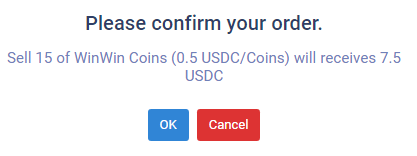
3. Your transactions will be displayed under the subject
“My Open Transaction” and “My Transaction History”
“My Open Transaction” will be displayed when you’re under your trade process.
All transactions that have already been completed will be under "My Transaction History”
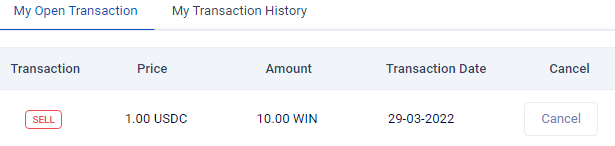
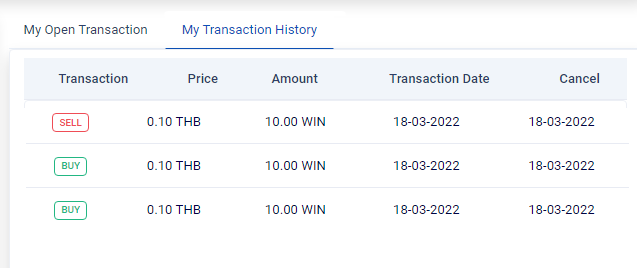
NOTE: 10% fee deduction by all the transaction
Ex.
10 WIN = 10 USDC
Net total: 10*(-10%) = 9 USDC
Receiver receives 10 WIN
